Veeam for OLVM Part2
Introduction
Welcome back to our exploration of Veeam’s integration with OLVM! In Part 1, we laid the groundwork by setting up our lab environment and familiarizing ourselves with OLVM’s configuration. Now, it’s time to take the next step and dive deeper into the integration process with Veeam.
In this installment, we’ll walk you through the steps of integrating Veeam with OLVM, highlighting the seamless synergy between these two powerful platforms. Get ready to unlock a wealth of functionalities and optimize your virtual environment with Veeam’s robust backup and recovery solutions.
Without further ado, let’s jump right in and harness the full potential of Veeam’s integration with OLVM.
Process
- Install KVM Plugin
- Download the KVM plugin from the Veeam Site
- Unzip it to a location on your VBR server
- Confirm the installation of the prerequites
- Accept the license terms
- Confirm the install location
- Click install
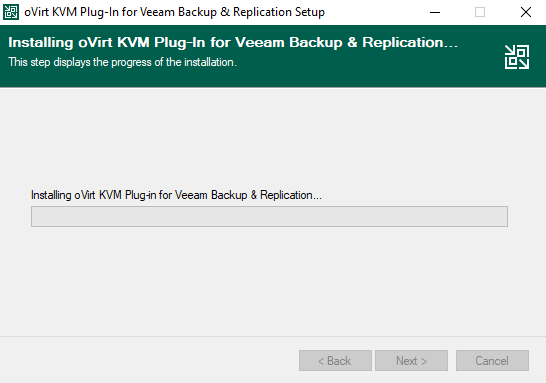
- Configure Veeam
- Open up your VBR console
- open the Backup Infrastructure Tab
- Managed Servers -> Add Server
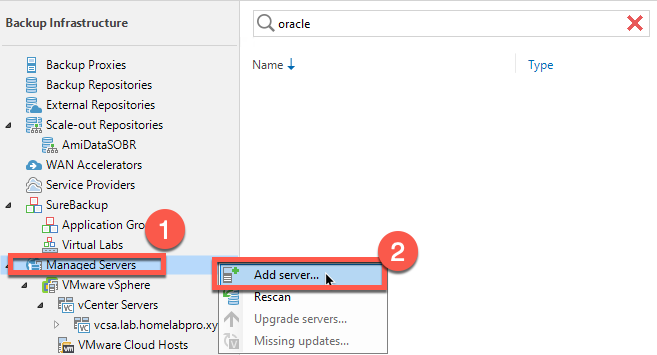
- Select Oracle Linux KVM
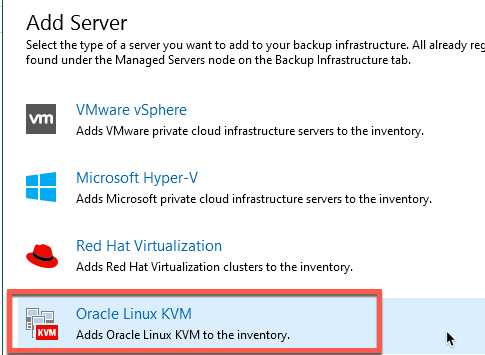
- Provide the Hostname of your ovirt server
- Provide the credentials (Format is admin@internal for the username)
- Click Apply
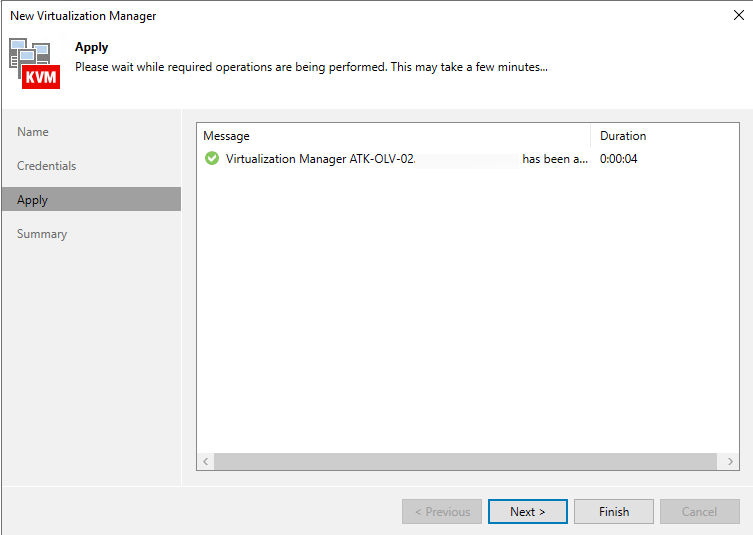
- Add oVirt Proxy
Once you have add the KVM plugin you will be prompted to add a KVM proxy, The wizard will launch automatically
- Select Deploy a new proxy
- On the Vitual Machine tab
- Provide the cluster
- Provide a name
- Provide the storage (added in Part 1)
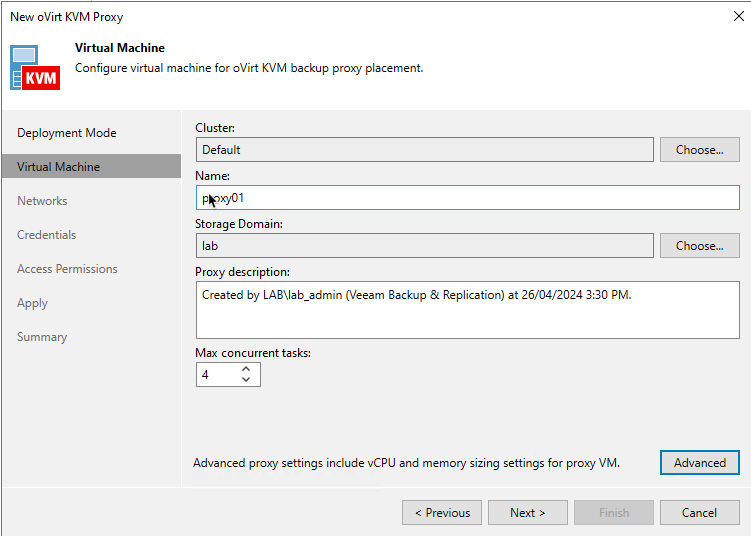
- On the Network Tab
- Provide the VM network
- Provide a Hostname and IP details if required
- Enable services
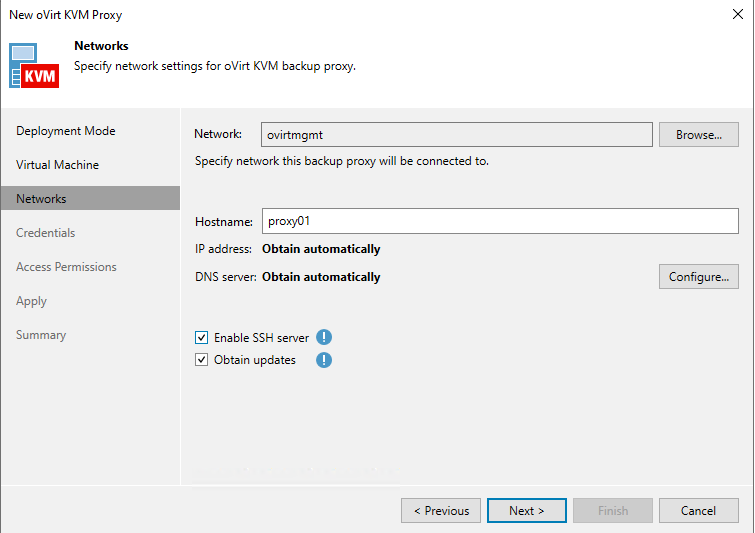
- Provide ssh credentials
- Specify access to repositories
- Click Apply
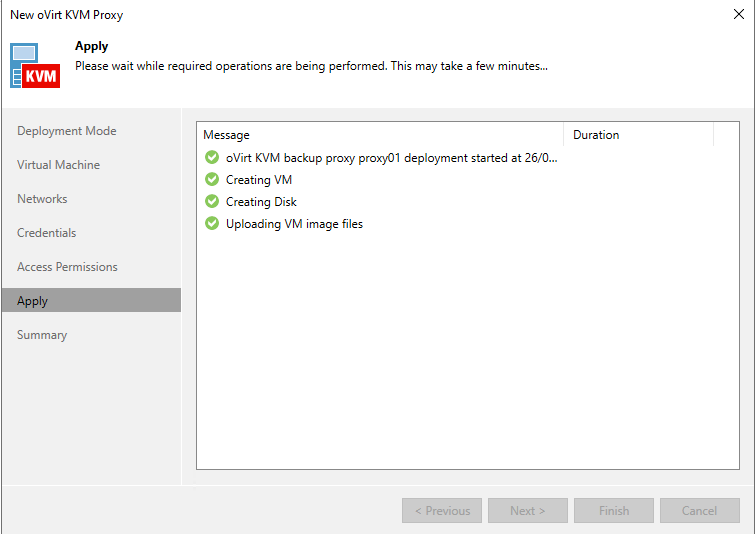
And that’s a wrap on our two-part series covering the integration of Veeam with OLVM. From setting up our lab environment to seamlessly merging Veeam’s backup solutions with OLVM, we’ve journeyed through the essentials of this dynamic integration.
Throughout this exploration, we’ve highlighted the benefits and synergies between Veeam and OLVM, offering you insights to optimize your virtual environments and fortify your data protection strategies.
I hope this helpful and as always, keep on learning!