The Kubernetes Journey – Upgrading Kasten
Kasten has released V4 of its Kubernetes backup suite just days after I deployed it in my homelab so I thought I would run through the upgrade process 🙂
Upgrading Kasten
We start off by logging into your console and making sure everything looks healthy. Next we will navigate to our policies and pause them for the duration of the upgrade (this isn’t strictly required, I just like to be cautious)
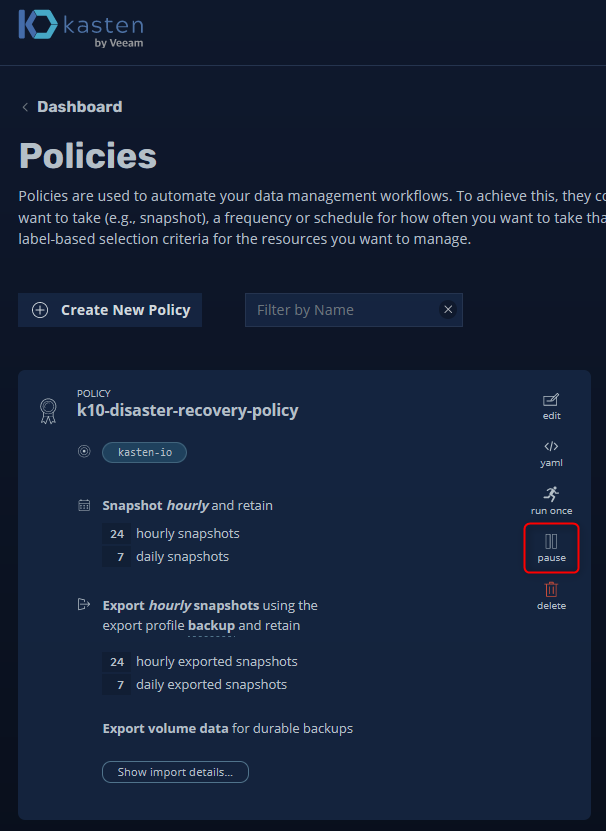
Once we have done that, we navigate to the settings page and take a look at the support page, we will see we have the option to upgrade to the latest version.
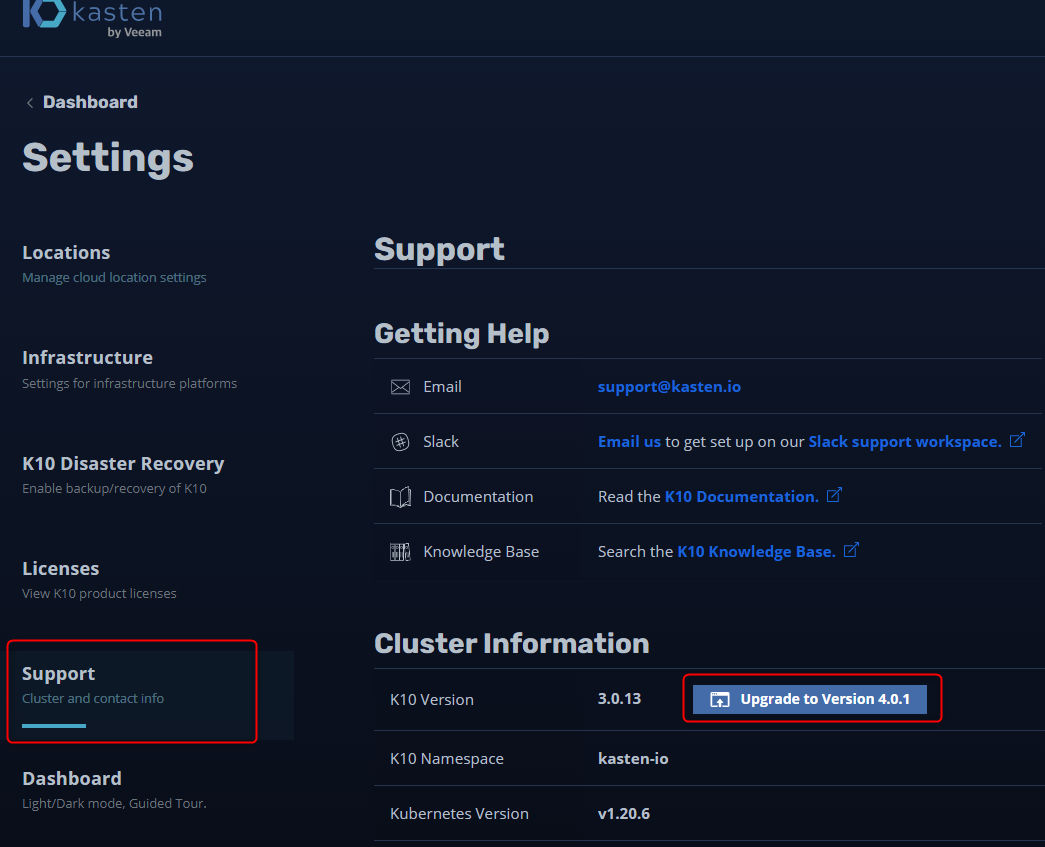
Following this guide we run the below commands, what this will do is update your helm repos with the latest packages, grab any values you included in the initial install and pipe that to a k10_val.yaml file and finally perform the upgrade using the latest package and your initial parameters.
Just to show you what that looks like, in the initial build you will remember that I opt’d to use a loadbalancer IP and token auth to externally access the K10 console, so if we look at the K10_val.yaml file you will see the parameters listed which we can see by the screenshot below is indeed the case.
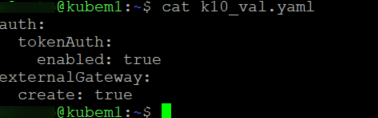
Running the below script block will kick off the entire process.
helm repo update && \
helm get values k10 --output yaml --namespace=kasten-io > k10_val.yaml && \
helm upgrade k10 kasten/k10 --namespace=kasten-io -f k10_val.yaml
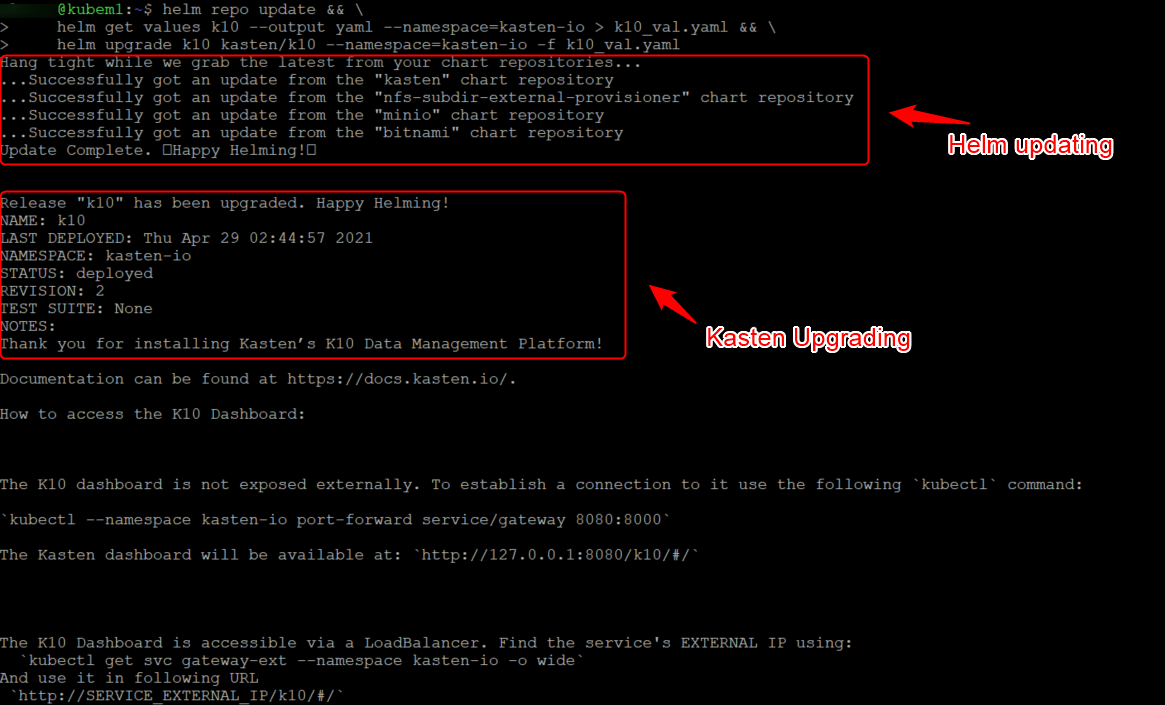
That’s it! after a minute or two you can relog into your dashboard and you’ll see that the version now shows as V4 🙂
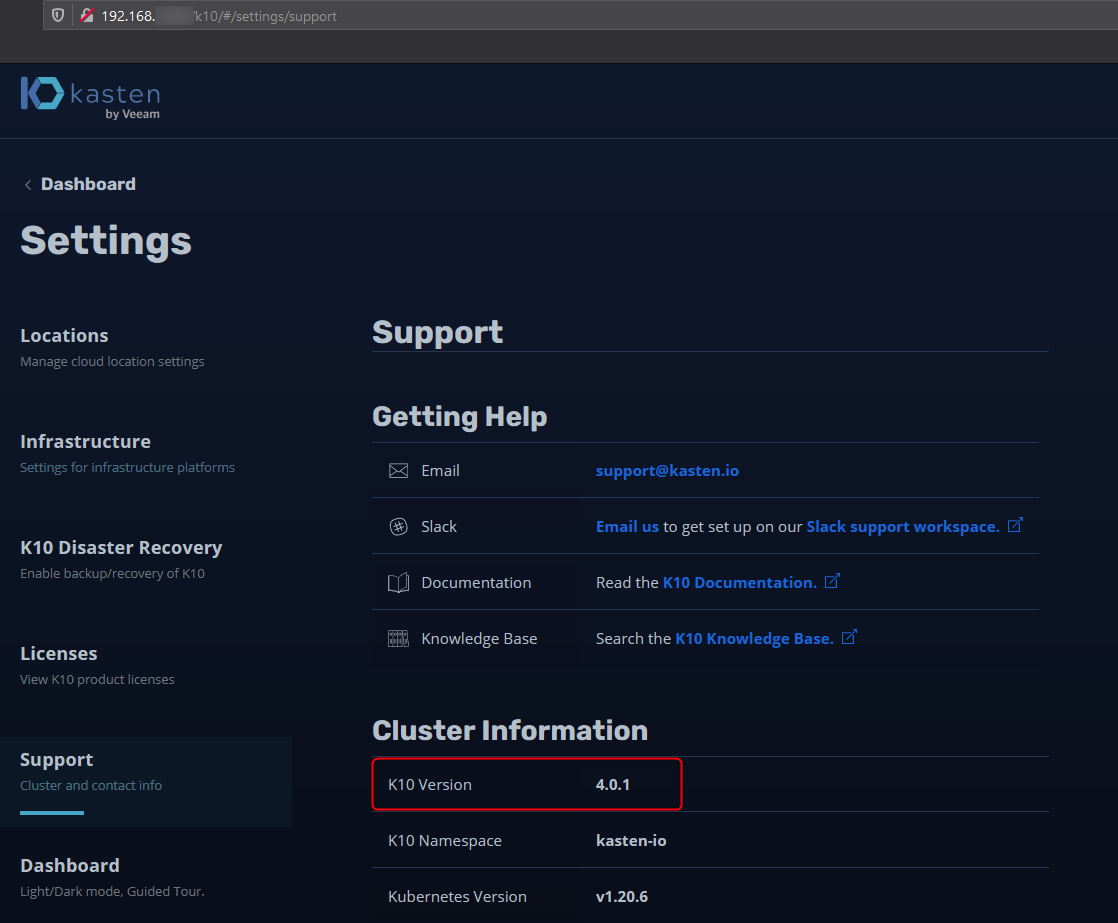
re-enable your policies and run a test job to confirm everything is working and that is it..seriously that simple.